|
Designing a search
that works for people
Many of my projects over the past twelve years have included some kind
of search. Some were large hypertext projects, others focused on user
needs to find information. In the course of this work, I have looked at
the problems of "search" from several perspectives.
How do people approach the problem of finding information?
In a project with Janis Morariu and Charlie Kreitzberg, we identified
five different approaches to information:
- Browse – I want to explore to see what’s available
- Find – I want to locate something specific
- Query – I want to see items which meet my criteria
- Structured – I want to be led through a series of choices to
help me narrow my focus
- Guided – I want to be led through the information
What is a user-centered model for the search process?
We have to go beyond thinking about the user interface for search as just
an input form and an output list with links to retrieved items. This article
includes a model for the user interaction in the search process.
A Model of the Search Process
This model was refined to use as a research guide for exploratory
usability tests of how people used design. The goal of the research was
to make design recommendations for a more effective and usable search.
The model was used to create an outline for the interaction with users,
and to tie what we learned to the different aspects of a search user interface.
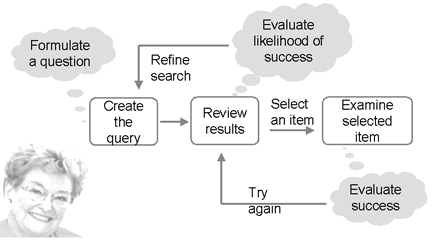
Search interaction model
1: Formulate a question
This step focuses on moving from thought to action; from
a general need to actually using seeking information. During the interviews
and in analysis, we focused on questions such as:
- What kinds of search words do they use? Given a clearly formulated
question, how do they FIND targeted information? How do they translate
a vaguely worded question into a QUERY? Do they have preferences between
search and browsing?
- On different kinds of sites (portals with visible categories, encyclopedic
sites, product or consumer health information sites) do they choose
different approaches
- Do they use scoping options when offered? Which ones?
2. Create the query
What kinds of problems do users encounter in trying to enter their search
request, and what features of the user interface do they use. This step
is looked at both for the initial entry, and in any refinement of the
search.
- How do they enter the query? How is it "translated" from
their original expression?
- Do they choose to use an advanced search option when it is available?
Which features are most helpful to them?
- If there are links to quasi-search features such as indexes, FAQ’s
etc. will they use them from an advanced search screen?
3. Review the results
How do users read the results of the search? What aspects of the design
help them make choices?
- What are the elements in a results list that help users make selections?
Relevancy ranking, the display of the URL, abstracts, grouping by type
or source?
- How long a list do users want or are willing to read? Are “select
number of results” options used? Do they prefer long scans or pagination
of lists?
- How far down in a list (or how many pages) are they willing to read
to find a likely selection?
- How many selections will they make from one results list before they
try again or give up?
4. Evaluate the likelihood of success
In reviewing the results display, users can make a selection, try again,
to refine the query, or give up. We were interested in what influenced
these actions, especially the decision to refine the query.
- If they refine the query how do they do it (add words, reformulate
query)?
- Do they use scope narrowing options? Which ones work best?
- Do “more like this one” links help? Do they use them? Are
the results useful?
- Do ‘sponsored links’ or ‘see also’ links help
- Do they use suggestions for better search terms?
5. Select and examine an item
Once they have selected a link, we were interested in how users made
the decision about whether it was a "good" choice. What sort
of design elements increase the scent of information when search is used
within a web site?
- What kinds of connections do they need between the link in the results
page and the actual item (Logo or other visual identifier, matching
page title)?
- What makes them recognize a good item (Look of page, words appearing
in text near the top of the page)?
- What about searches on metatags (which therefore might not appear
in the actual text)?
- How many different items will they read? Do they stop at first one
that seems OK or continue to try other links?
6. Evaluate success
The final stage of search is not making a selection from the results
list, but is in either giving up or actually finding the information being
sought. We wanted to know how
- How long will they continue trying to search on one site?
- What triggers them to leave to try another?
- If alternatives to search are offered, are they used (Alphabetical
indexes, frequently asked questions, other features)?
- If there are no matches, what do they do?
- What kind of assistance on the page encourages them to try again (suggestions
for better searches, repeat of the question they searched for, suggestions
for other ways of finding information)?
|
|
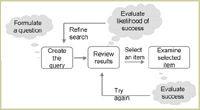
A model for search that includes the user "thought
moments" as well as on-screen interaction.
Other articles and resources
Designing for Search: Making Information Easy to Find
Examples from the Open University web site for how the design of the content works with the design of the web site to make information easier to find, easier to understand, and easier to use. STC 2008 (PDF)
Search is now normal behavior. What do we do about that?
This case-study challenges the idea that search represents a failure of navigation with an intensive analysis of a large university web site. UPA 2008 (PDF)
Designing a
Search People Can Really Use
Lessons on how to help people suceed with search, from usability research
with consumers using online health information. Intercom, December
2003 (PDF)
Designing
the Right Search for Your Site
Continuing talks on search, this one focuses on what we learned in a series
of usability tests of search functions on health information web sites.NYC-UPA 2003 (PDF)
Designing Usable
Search Interfaces: The Good, the Bad and the Ugly
This is one of a series of talks on search interfaces, using a model for
user decision points and approaches to information to guide design decisions. STC-HFES Washington DC, 2002 (PDF)
On Beyond Help
Technical Communication, STC. April 2001. Winner 2001 Frank R.
Smith Outstanding Journal Article
Looking, finding, searching - helping people find the information they
need ,by designing for different user approaches to information.
An American Journey: Designing
the Interface for an Electronic Document,
A case study of a library reference disc with a number of ways to find
the documents and pictures contained within it. 1995
|

